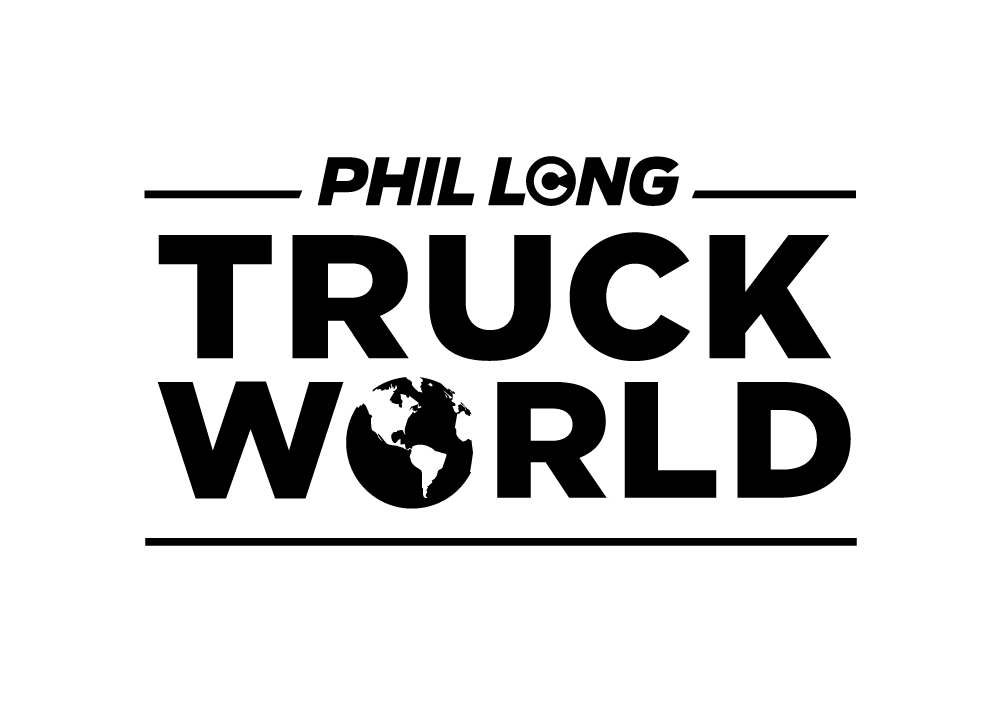Connect with Your Ford using Amazon Alexa – A Step-by-Step Guide from Phil Long Ford of Chapel Hills
We're committed to keeping you ahead of the curve with the latest technological innovations at Phil Long Ford. A prime example of this commitment is the seamless integration of Amazon Alexa with Ford's advanced SYNC® 3 AppLink® system. Let's delve into a step-by-step guide on enhancing your driving experience with Amazon Alexa and Ford.
Step 1: Install the Amazon Alexa App
First, ensure you've installed the Amazon Alexa app on your smartphone. The application is free for download on the Apple App Store and Google Play Store.
Step 2: Sign in or Create an Amazon Account
Once the app is installed, sign in with your existing Amazon account. If you do not have an account, follow the simple steps provided by the app to create one.
Step 3: Install the Ford+Alexa App
Next, download the Ford+Alexa app from your smartphone's app store. This app integrates Amazon Alexa with your vehicle's SYNC 3 AppLink system, allowing you to use voice commands to control various features in your car.
Step 4: Connect your Smartphone to SYNC 3
Now, connect your smartphone to the SYNC 3 system in your Ford vehicle via a USB cable. Remember to allow any permissions that may pop up on your phone for a smooth connection process.
Step 5: Run the Ford+Alexa App
Once your smartphone is connected, launch the Ford+Alexa app on your phone. On your SYNC 3 touchscreen, select "Apps" and then "Ford+Alexa" from the list.
Step 6: Use Alexa in Your Ford
You're all set! Now you can begin using Amazon Alexa in your Ford vehicle. Press the voice recognition button on your steering wheel to activate Alexa, then give a command.
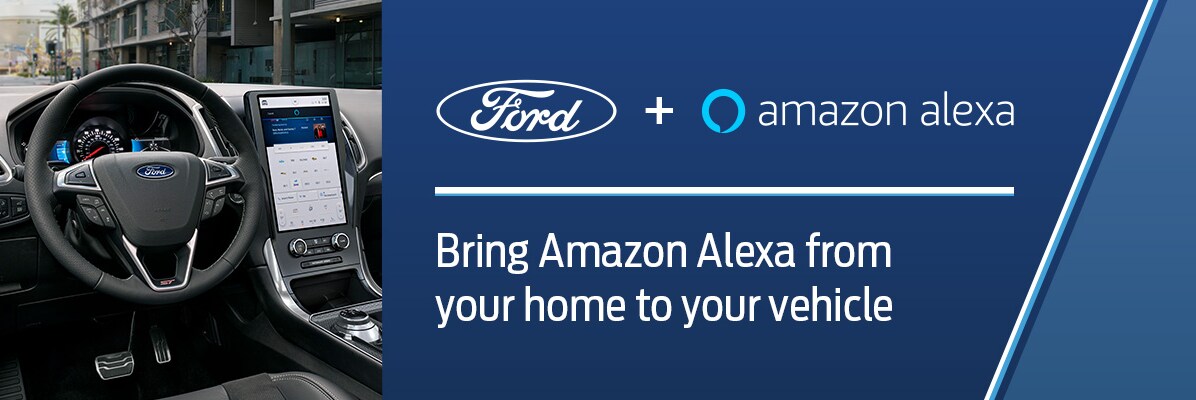
With Amazon Alexa integrated into your Ford vehicle, you can do much without ever taking your hands off the wheel. Whether it's playing your favorite music, navigating to your desired location, or checking the weather, all you have to do is ask. You can even control your smart home devices from your car!
In case of any challenges while setting up or using Amazon Alexa in your Ford vehicle, the team at Phil Long Ford in Chapel Hills, Colorado Springs, Colorado, is always ready to assist you. We believe in making the most of the technology at your fingertips for a fun and convenient driving experience.

-
Phil Long Ford of Chapel Hills
1565 Auto Mall Loop
Colorado Springs, CO 80920
- Sales: 719-413-6467